How to change drive icon of Pendrive
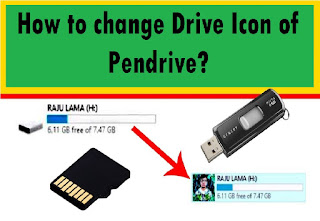
Pendrive is one of our must important storage device, where we store our documents or data. Normally, when we pluck our Pendrive to our PC, it displayed default icon every time. We can put our own photo or icon instead of default icon. To change the icon of removable disk / prndrive follow the following steps.
Before following the steps we should have our own icon/photo and Pendrive.
Step 1: Right click on the picture or icon which you want to set as drive icon and click on Edit.
Step 6: Paste it in Removable Drive (Pendrive)
Step 7: Remove your Removable Drive (Pendrive) and insert again. Your drive icon will be changed.
Step 1: Right click on the picture or icon which you want to set as drive icon and click on Edit.
Step 2: Your picture will be open in Paint program. Crop the picture using select tool and crop tool.
Step 3: Click on File > click on Save as > type the picture name (e.g myicon) > click on save as type > and choose 24-bit Bitmap (*.bmp; *.dlb) > finally choose your location and click on save.
Step 4: Now open Notepad program (press Win+R key >type : notepad in press enter key) and type the following code, and save it with autorun.inf file name.
[autorun]
icon = myicon.bmp
Step 5: Copy the picture file (myicon.bmp) and autorun.inf file.
Step 6: Paste it in Removable Drive (Pendrive)
Step 7: Remove your Removable Drive (Pendrive) and insert again. Your drive icon will be changed.
It's look like unique then others, Isn't it? (You can hide myicon.bmp and autorun.inf file)






