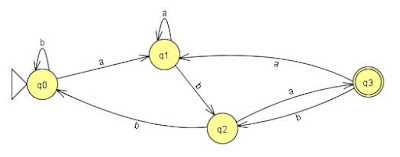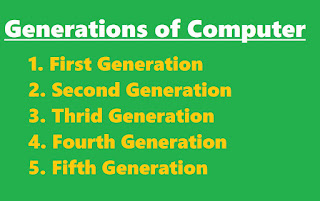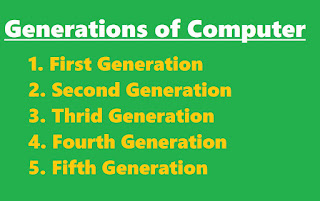
Based on the period of development and the features incorporated the computer are classified into different generations from first generation to fifth generation computers.
First Generation Computer
Computers which were made approximately between 1941 and 1955 A.D. are classified as the first generation computer. Vacuum Tube is the main technology, which was developed by Lee de forest in 1908 A.D.
- Technology : Vacuum Tube
- Processing Speed : processing speed was measured in millisecond
- I/O Devices : Punch card was used as input / output devices
- Compute Type : Computers were electron mechanical
- Memory : Vacuum tube was used as memory device
- Storage device : First punch card and later magnetic drum
- Operation Mode : Computer should be setup manually as there was no operating system
- Reliability and Accuracy : Not fully reliable and accurate
- Programming language : Machine level language
- Size and cost : Very large in size and expensive
- Availability : available to the military purpose and university research only
- Power and Heat : Consumed a lot of a electricity and emitted a lot of heat
- Portability : Computer were not portable
- Example : Mark I, ABC, ENIAC etc.
Second Generation Computer
Computer which were made approximately between 1955 to 1964 and having the transistor and diodes as main memory device are classified as the second generation computer. Transistor was designed by Walter Brattain, John Bardeen and William Sockley in 1947 A.D.
The main features of computer generation are as follows.
- Technology : Transistor (Main component)
- Processing Speed : Measured in Microsecond
- I/O Devices : punch card was used as input / output device
- Memory: Magnetic core memory is used as internal memory
- Storage device : Magnetic tape
- Operation mode : Should set up manually as there was not os.
- Reliability and Accuracy : More reliable and accurate then first generation computer.
- Programming language : Assembly and high Level language such as FORTRAN, ALGOL, COBOL etc.
- Size & cost : Smaller and less expensive then first generation
- Availability : Available for general purpose
- Power consumption and Heat : Power consumption and heat emission was less then first generation computer.
- Portable : Not portable
- IBM 1401, ICL 2950/10, IBM 1620 etc.
Third Generation Computer
The computers which were made approximately between 1964 to 1975 and having IC's technology as memory and processing devices are classified as third generation computer. The first IC was developed by Jack Kilby and Robot Noyce in 1985. Later Robert Noyce established Intel company.
- Technology : IC (Integrated Circuit)
- Processing Speed : Faster than previous generation computer
- I/O devices : Keyboard and Monitor
- Computer Type : Electronic
- Memory : Semiconductor memory (Primary memory)
- Storage Devices : Magnetic disk (Secondary memory)
- Operation Mode : Os was introduced for automatic and multi programming.
- Reliability and accuracy : Fully reliable and accurate
- Programming language : High level language for computer programming
- Size and cost : Smaller in size and less expensive then previous generations of computer
- Availability : Available for general purpose as well as for personal use.
- power consumption and heat emission : Power consumption and heat emission was less than previous generation computer
- Potable : Become portable computer because of development of Desktop and Laptop computer
- Example : IBM 360 Series, ICL 1900 etc, UNIVAC etc.
Fourth Generation Computer
The computer which were made approximately between 1975 to till now and having microprocessor as CPU and VLSI and ULSI technology in IC as memory device and classified as fourth generation computer.
- Microprocessor is a chip in which millions of components are integrated together in different layers.
- First commercial microprocessor was Intel 4004 made by Intel corporation in 1971 AD. It was 4 bit processor.
The main features of fourth generation computer are
- Technology : IC's and Microprocessor
- Processing speed : Faster then previous generations
- I/O devices : Fourth refined and invented various devices such as scanner, touch screen, printer etc.
- Computer type : Electronic
- Memory : Semiconductor memory with huge capacity
- Storage device : Magnetic and optical disk with large storage capacity for secondary storage device.
- Operation mode : Multi programming, multi processing, multimedia and distributed operating system become possible.
- Reliability and accuracy : Fully reliable and accurate
- Programming language : advance HLL and 4GL for application and database programming have been used.
- Size and cost : Smaller and less expensive then previous generations of computer
- Availability : General purpose as well as special purpose
- Power consumption and heat emission : It has been less then previous generation of computer
- Portable : Because portable off development of personal or Desktop computer, Laptop, Notebook, PDA etc.
- Example : Acer ASPIRE 5741, Apple MacBook Air, Dell Inspiration 1400 etc.
Fifth Generation Computer
Although the computer of this generation have not come yet in reality, but computers scientist are trying since 1990 A.d. It is said that the computer of this generation will use AI (Artificial Intelligence) and bio-chips as memory devices so that they can think and decide this like a human being.
Features of fifth generation computer are as follows
- They will be super conductor memory like bio-chips that the speed will be very fast.
- The computer will be intelligent and knowledge base because of AI.
- Instead of HLL, natural languages will be used such as English, Nepali, Hindi for giving instruction
- this computer will have power of seance, logic and decision making capacity