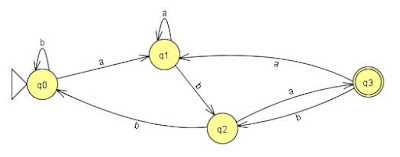Computer Notes, Programming codes, Hardware and Networking Tip, Entertainment, Biography, Internet Tip, Tech News, Latest Technology, YouTube,
Computer Fundamental
Hardware & Networking
Applications
Programming
Random Post
[random][newsticker]
July 2019
About RAM
Advantages of multiprocessing system
Associative memory
Binary Number System
CA
CA Notes
Change drive icon
change pendrive icon
Computer Abbreviation
Computer Architecture
Computer fundamental MCQ
Computer Generation
Computer generation computer notes
Computer MCQ
Computer Network MCQ
Computer Operator MCQ
Critical Section
Critical section in OS
Database connectivity in java
Deadlock avoidance
Deadlock detection algorithm
Deadlock Detection and Recovery
Deadlock detection method
Deadlock Handling
Deadlock in OS
Deadlock Prevention
Deadlock Recovery
define object and class
Define system cell
Descrete Structure
Device Driver
Device driver in computer
device driver in os
DFA
DFA contains with
DFA ends with
dfa examples
dijkstra's algorithm
Discrete Structure
Discrete Structure graph theory
Download JDBC Driver
Download MySql
Download PUBG
DS
DS Notes
FCFS Job Scheduling Algorithm
Finding shortest path
Finite Sate Automata
Flynn's Classifications
fragmentation in computer
fragmentation in harddisk
fragmentation in os
fragmented memory
Full form related to computer
Generations of operations
Generations of OS
Graph theory
ICT 1st semester notes
Instruction Address Modes
Java
java array declaration
java class and object example
Java Database connectivity example
java event handling example program
Java JDBC
Java JMenuBar
Java JSP program example
java notes
java program methods example
Java program to create class and object
java program to create methods
java program to print even number between any two numbers
Java programming
java programming notes
Java programs
Java question answer
java swing example
java swing program to calculate simple interest
Java Tutorials
JSP program
learn qbasic
Lekh
MCQ
MCQ Computer
MCQ Operating System
memory fragmentation
MICT 1st semester notes
mict 1st semester operating system notes
MICT first semester notes
Multiprocessing
mutex in os
Necessary conditions for deadlock
Number System
Operating System
Operating system notes
OS
OS Notes
OS Numeric
pattern printing program in qbasic
patterns in qbasic
Pipeline Hazards
Pipelining
Pipelining concept
prime or composite in qbasic
print patterns qbasic
print series in qbasic
Printing Series in qbasic
PUBG
PUBG Mobile
PUBG PC
PUBG Story
qbasic
qbasic code
qbasic for class 10
qbasic for class 8
qbasic for class 9
qbasic for school
QBASIC Pattern printing
qbasic pattern printing program
qbasic pattern printing programs
qbasic pattern types
qbasic patterns
qbasic programming tutorials
qbasic programs
qbasic sequence printing programs
qbasic tutorials
Race Condition in Operating system
reverse order in qbasic
RISC and CISC
RISC Pipeline
Scheduling algorithm
segmentation in operating system
segmentation in os
semaphore and mutex
Semaphore concept in os
Semaphore in os
semaphore in os notes
semaphore meaning
sequential programs in qbasic
series in qbasic
series printing programs in qbasic
shell in operating system
shell in os
shortest path
shortest path algorithm
simple interest program in java swing
System Bus
System Cell
Teach Blog
Tech Blog
Tech School
technical school
The Shell in Operating system
types of fragmentation
Types of Multiprocessor
types of operating system
Types of pipeline hazards
View Connected Wifi password
Virtual Memory
Virtual memory in OS
Von Neumann's architecture
What is associative memory?
what is class?
What is computer system?
What is Fragmentation?
What is jsp?
what is object?
What is process?
What is segmentation
What is System Cell
What is Thread?
what is virtual memory in computer
What is virtual memory?
पब्जी गेम
Java Swing | Internal Frames |
- A JInternalFrame is a container that looks much like a JFrame. The key difference is that internal frames can only exist within some other Java container.
- Thus, we must add an internal frame to a container (usually a JDesktopPane). The following list summarizes the rules for using internal frames. –Set size of internal frames
- We can create internal frames by using any one of following constructors. –JInternalFrame()
–Set location
–Add internal frames into DesktopPane
–Call setVisible method
–JInternalFrame(String title, boolean resizable, boolean closeable, boolean maximizable, boolean iconifiable)
- Example:
import javax.swing.*; import java.awt.*; import java.awt.event.*; class IFDemo extends JFrame { JDesktopPane dp; JInternalFrame iframe; JTextField tb; JLabel lb; IFDemo() { setSize(400,300); setDefaultLookAndFeelDecorated(true); setDefaultCloseOperation(JFrame.EXIT_ON_CLOSE); setVisible(true); dp=new JDesktopPane(); iframe=new JInternalFrame("Internal Frame",true,true,true,true); iframe.setSize(200,200); iframe.setLocation(50,50); dp.add(iframe); add(dp); lb=new JLabel("Email"); tb=new JTextField(10); iframe.setLayout(new FlowLayout(FlowLayout.CENTER)); iframe.add(lb); iframe.add(tb); iframe.setVisible(true); } public static void main(String args[]) { IFDemo frame=new IFDemo(); } }
Java Swing | Menu Bar Example
To create menus, we need to follow the following steps:
- First, A JMenubar is created
- Then, we attach all of the menus to this JMenubar.
- Then we add JMenuItem to the JMenu.
- The JMenubar is then added to the frame by using setJMenuBar() method.
JMenuBar
We can create menu bar by using following constructor:
JMenuBar()
JMenu
It can be created by using following constructors:
JMenu()
JMenu(String)
import javax.swing.*; class Menu extends JFrame{ JMenuBar mb; JMenu file, edit, data, name; JMenuItem open, save, sas, cut, copy, paste; JCheckBoxMenuItem raju, indra; Menu(){ setTitle("Menu Demo"); setDefaultCloseOperation(JFrame.EXIT_ON_CLOSE); mb=new JMenuBar(); file=new JMenu("File"); edit=new JMenu("Edit"); data=new JMenu("Data"); name=new JMenu("Name"); open=new JMenuItem("Open"); save=new JMenuItem("Save"); sas=new JMenuItem("Save As"); cut=new JMenuItem("Cut"); copy=new JMenuItem("Copy"); paste=new JMenuItem("Paste"); raju=new JCheckBoxMenuItem("Raju"); indra=new JCheckBoxMenuItem("Indra"); file.add(open); file.add(save); file.add(sas); edit.add(cut); edit.add(copy); edit.add(paste); data.add(name); name.add(raju); name.add(indra); mb.add(file); mb.add(edit); mb.add(data); setJMenuBar(mb); setSize(500, 500); setVisible(true); } public static void main(String args[]){ new Menu(); } }
Java Solution Exam Oriented

1. Define constructor? Explain constructor overloading with suitable example.
Solution:
Constructor in java is special type of method that is used to initialize the object. Java constructor is invoked at the time of object creation. It constructs the values i.e. provides data for the object therefore it is known as constructor.
More than one constructor with different signature in a class is called constructor overloading.
More than one constructor with different signature in a class is called constructor overloading.
public class Student{
int roll, marks;
String name;
Student(int r, String n, int m){
roll = r;
name = n;
marks = m;
}
Student(int r, int m, String n){
roll = r;
name = n;
marks = m;
}
void displaInfo(){
System.out.println(roll+"\t"+name+"\t"+marks);
}
public static void main(String args[]){
Student s1 = new Student(1, "Ram", 56);
Student s2 = new Student(2, 89, "Shyam");
System.out.println("Roll \t Name \t Marks");
s1.displaInfo();
s2.displaInfo();
}
}
2. How class is different then object ? Write a program to create Employee class with data members employee id, employee name, and salary. Also put necessary member function for reading and display objects. Create two objects of employee class and then read and display their details.
Solution:
Classes and objects are the fundamental components of OOP's. A class is an entity that determines how an object will behave and what the object will contain. In other words, it is a blueprint or a set of instruction to build a specific type of object.
Classes and objects are the fundamental components of OOP's. A class is an entity that determines how an object will behave and what the object will contain. In other words, it is a blueprint or a set of instruction to build a specific type of object.
Object is an instance of a class. It determines the behavior of the class. Memory is allocated for data members of class when object is created.
import java.util.Scanner; class Employee{ int id, salary; String name; public void getData(){ Scanner in = new Scanner(System.in); System.out.println("\nEnter the Following Info of Employee"); System.out.print("Employee ID : "); id = in.nextInt(); System.out.print("Employee Name : "); name = in.next(); System.out.print("Employee Salary : "); salary = in.nextInt(); } public void displayData(){ System.out.println("\n***Employee Details***"); System.out.println("ID = "+id); System.out.println("Name = "+name); System.out.println("Salary = "+salary); } public static void main(String args[]){ Employee em1 = new Employee(); Employee em2 = new Employee(); em1.getData(); em1.displayData(); em2.getData(); em2.displayData(); } }
3. Write a program to create a form first number second number, and result, and two buttons and add subtract. Handle the events such that clicking on and button computes addition and clicking on subtract performs subtraction.
Solution:import java.awt.*; import javax.swing.*; import java.awt.event.*; class Calc extends JFrame implements ActionListener{ JLabel l1, l2, l3; JTextField t1, t2, t3; JButton b1, b2; Calc(){ super("Handling Action Event"); l1 = new JLabel("Enter First Number"); l2 = new JLabel("Enter Second Number"); l3 = new JLabel("Result"); t1 = new JTextField(10); t2 = new JTextField(10); t3 = new JTextField(10); b1 = new JButton("Add"); b2 = new JButton("Subtract"); setLayout(new FlowLayout(FlowLayout.LEFT,90,10)); add(l1); add(t1); add(l2); add(t2); add(l3); add(t3); add(b1); add(b2); b1.addActionListener(this); b2.addActionListener(this); setSize(300, 300); setVisible(true); setDefaultCloseOperation(JFrame.EXIT_ON_CLOSE); } public void actionPerformed(ActionEvent ae){ int x, y, z; x=Integer.parseInt(t1.getText()); y=Integer.parseInt(t2.getText()); if(ae.getSource() == b1){ z = x + y; }else{ z = x - y; } t3.setText(String.valueOf(z)); } public static void main(String args[]){ new Calc(); } }
4. What are different types of exceptions? Explain use of try.....catch and finaly with example.
Solution:Exceptions are the unwanted errors or bugs or events that restrict the normal execution of a program. In such cases we get a system generated error message. An error message is displayed on the screen. There are mainly two types of exceptions: They are :
- Built-In Exception
- User-Defined Exception
- Arithmetic Exception
- ArrayIndexOutOfBoundsException
- ClassNotFoundException
- FileNotFoundException
- IOException etc.
Use of Try ... Catch and Finally
- A try block is used to enclose the code that might throw an exception. It must be used within the method. Java try block must be followed by either catch or finally block.
- Java catch block is used to handle the Exception. It must be used after the try block only.
- Java finally block is a block that is used to execute important code such as closing connection, stream etc. Java finally block is always executed whether exception is handled or not. Java finally block follows try or catch block.
public class TestFinally{ public static void main(String args[]){ try{ int x = 20/0; System.out.println("Quoitent = "+x); } catch(ArithmeticException e){ System.out.println("e.getMessage"); } finally{ System.out.println("Finally block is always executed"); } System.out.println("Rest of the Codes .... "); } }
5. Write down the the steps for writing client and server program by using UDP?
SolutionUDP is a Datagram, It is a connection less ,independent , self contained protocol. Bulk Data are send and receive as packets from using UDP. Steps to write client and server program by using UDP are as follows:
Steps for Writing Client Program
Step1: Get Datagram Socket
DatagramSocket ds=new DatagramSocket(port)
Step2: Send Request
DatagramPacket p=new DatagramPacket(byte[],length, inetaddress,port)
ds.send(p)
Step3: Get Response
p=new DatagramPacket(buf,buf.length)
ds.receive(p)
Step4: Display Response
String s=new String(p.getData());
System.out.println(“Server:”+s);
Step 5: Close the Socket
ds.close();
Steps for Writing Server Program
Step1: Get Datagram Socket
DatagramSocket ds=new DatagramSocket(port)
Step2: Receive Request
byte[] buf=new byte[256]
DatagramPacket p=new DatagramPacket(buf,buf.length)
ds.receive(p)
Step3: Send Response
String s=new String(“Hello Client”);
buf=s.getBytes()
ds.send(p)
Step 4: Close the Socket
ds.close();
5. Write a Java Swing Program to design the following menu bar.
Solution:
import javax.swing.*; class MenuDemo extends JFrame{ JMenuBar mb; JMenu file, edit, format; JMenuItem open, save, save_as, exit, undo, redo; MenuDemo(){ setTitle("Menu Bar"); setDefaultCloseOperation(JFrame.EXIT_ON_CLOSE); mb=new JMenuBar(); file=new JMenu("File"); edit=new JMenu("Edit"); format=new JMenu("Format"); open=new JMenuItem("Open"); save=new JMenuItem("Save"); save_as=new JMenuItem("Save As"); exit=new JMenuItem("Exit"); undo=new JMenuItem("Undo"); redo=new JMenuItem("Redo"); file.add(open); file.add(save); file.add(save_as); file.add(exit); edit.add(undo); edit.add(redo); mb.add(file); mb.add(edit); mb.add(format); setJMenuBar(mb); setSize(300, 200); setVisible(true); } public static void main(String args[]){ new MenuDemo(); } }
Finite State Automation (DFA) Contains With |Examples|
Rajkumar Lama
July 18, 2019
Descrete Structure
,
DFA contains with
,
dfa examples
,
Discrete Structure
,
DS
,
DS Notes
1. Construct finite state automata (DFA) that contains with abb
Solution :
Σ: inputs = {a, b}
q0 = initial state
q1 = string with a
q2 = string with ab
q3 = string with abb
Q: set of all states (q0, q1, q2, q3)
F: Final State
Transition Matrix
Σ: inputs = {a, b}
q0 = initial state
q1 = string with a
q2 = string with ab
q3 = string with abb
Q: set of all states (q0, q1, q2, q3)
F: Final State
Transition Matrix
| f | |||
|---|---|---|---|
| a | b | ||
| ε | q0 | q1 | q0 |
| a | q1 | q1 | q2 |
| ab | q2 | q1 | q3 |
| abb | q3 | q3 | q3 |
2. Construct finite state automata (DFA) that contains with aab
Solution :
Σ: inputs = {a, b}
q0 = initial state
q1 = string with a
q2 = string with aa
q3 = string with aab
Q: set of all states (q0, q1, q2, q3)
F: Final State
Transition Matrix
Σ: inputs = {a, b}
q0 = initial state
q1 = string with a
q2 = string with aa
q3 = string with aab
Q: set of all states (q0, q1, q2, q3)
F: Final State
Transition Matrix
| f | |||
|---|---|---|---|
| a | b | ||
| ε | q0 | q1 | q0 |
| a | q1 | q2 | q0 |
| ab | q2 | q2 | q3 |
| abb | q3 | q3 | q3 |
3. Construct finite state automata (DFA) that contains with aba
Solution :
Σ: inputs = {a, b}
q0 = initial state
q1 = string with a
q2 = string with ab
q3 = string with aba
Q: set of all states (q0, q1, q2, q3)
F: Final State
Transition Matrix
Σ: inputs = {a, b}
q0 = initial state
q1 = string with a
q2 = string with ab
q3 = string with aba
Q: set of all states (q0, q1, q2, q3)
F: Final State
Transition Matrix
| f | |||
|---|---|---|---|
| a | b | ||
| ε | q0 | q1 | q0 |
| a | q1 | q1 | q2 |
| ab | q2 | q3 | q0 |
| abb | q3 | q3 | q3 |
4. Construct finite state automata (DFA) that contains with aabb
Solution :
Σ: inputs = {a, b}
q0 = initial state
q1 = string with a
q2 = string with aa
q3 = string with aabb
Q: set of all states (q0, q1, q2, q3)
F: Final State
Transition Matrix
Σ: inputs = {a, b}
q0 = initial state
q1 = string with a
q2 = string with aa
q3 = string with aabb
Q: set of all states (q0, q1, q2, q3)
F: Final State
Transition Matrix
| f | |||
|---|---|---|---|
| a | b | ||
| ε | q0 | q1 | q0 |
| a | q1 | q2 | q0 |
| aa | q2 | q2 | q3 |
| aab | q3 | q1 | q4 |
| aabb | q4 | q4 | q4 |
Finite State Automation (DFA) Ends With |Examples|
1. Construct finite state automata (DFA) that ends with abb
Solution :
Σ: inputs = {a, b}
q0 = initial state
q1 = string ends with a
q2 = string ends with ab
q3 = string ends with abb
Q: set of all states (q0, q1, q2, q3)
F: Final State
Transition Matrix
Σ: inputs = {a, b}
q0 = initial state
q1 = string ends with a
q2 = string ends with ab
q3 = string ends with abb
Q: set of all states (q0, q1, q2, q3)
F: Final State
Transition Matrix
| f | |||
|---|---|---|---|
| a | b | ||
| ε | q0 | q1 | q0 |
| a | q1 | q1 | q2 |
| ab | q2 | q1 | q3 |
| abb | q3 | q1 | q0 |
2. Construct finite state automata (DFA) that ends with aab
Solution :
Σ: inputs = {a, b}
q0 = initial state
q1 = string ends with a
q2 = string ends with aa
q3 = string ends with aab
Q: set of all states (q0, q1, q2, q3)
F: Final State
Transition Matrix
Σ: inputs = {a, b}
q0 = initial state
q1 = string ends with a
q2 = string ends with aa
q3 = string ends with aab
Q: set of all states (q0, q1, q2, q3)
F: Final State
Transition Matrix
| f | |||
|---|---|---|---|
| a | b | ||
| ε | q0 | q1 | q0 |
| a | q1 | q2 | q0 |
| aa | q2 | q2 | q3 |
| aab | q3 | q1 | q0 |
3. Construct finite state automata (DFA) that ends with aba
Solution :
Σ: inputs = {a, b}
q0 = initial state
q1 = string ends with a
q2 = string ends with ab
q3 = string ends with abb
Q: set of all states (q0, q1, q2, q3)
F: Final State
Transition Matrix
Σ: inputs = {a, b}
q0 = initial state
q1 = string ends with a
q2 = string ends with ab
q3 = string ends with abb
Q: set of all states (q0, q1, q2, q3)
F: Final State
Transition Matrix
| f | |||
|---|---|---|---|
| a | b | ||
| ε | q0 | q1 | q0 |
| a | q1 | q1 | q2 |
| ab | q2 | q3 | q0 |
| aba | q3 | q1 | q2 |
4. Construct finite state automata (DFA) that ends with aabb
Solution :
Σ: inputs = {a, b}
q0 = initial state
q1 = string ends with a
q2 = string ends with aa
q3 = string ends with aab
Σ: inputs = {a, b}
q0 = initial state
q1 = string ends with a
q2 = string ends with aa
q3 = string ends with aab
q4 = string ends with aabb
Q: set of all states (q0, q1, q2, q3, q4)
Q: set of all states (q0, q1, q2, q3, q4)
F: Final State
Transition Matrix
| f | |||
|---|---|---|---|
| a | b | ||
| ε | q0 | q1 | q0 |
| a | q1 | q2 | q0 |
| aa | q2 | q2 | q3 |
| aab | q3 | q1 | q4 |
| aabb | q4 | q1 | q0 |
Finite State Automation (DFA) Starts With |Examples|
1. Construct finite state automation (DFA) that starts with 'abb'.
Solution :Σ: inputs = {a, b}
q0 = initial state
q1 = string starts with a
q2 = string starts with ab
q3 = string starts with abb
Q: set of all states (q0, q1, q2, q3,qФ)
F: Final State
Transition Matrix
| f | |||
|---|---|---|---|
| a | b | ||
| ε | p0 | p1 | qФ |
| a | p1 | qФ | p2 |
| ab | p2 | qФ | p3 |
| abb | p3 | p3 | p3 |
| p4 | qФ | qФ | |
 |
| Transition Graph |
2. Construct finite state automation (DFA) that starts with 'aab'.
Solution :Σ: inputs = {a, b}
q0 = initial state
q1 = string starts with a
q2 = string starts with aa
q3 = string starts with aab
Q: set of all states (q0, q1, q2, q3,qФ)
F: Final State
Transition Matrix
| f | |||
|---|---|---|---|
| a | b | ||
| ε | p0 | p1 | qФ |
| a | p1 | p2 | qФ |
| ab | p2 | qФ | p3 |
| abb | p3 | p3 | p3 |
| p4 | qФ | qФ | |
 |
| Transition Graph |
3. Construct finite state automation (DFA) that starts with 'aba'.
Solution :Σ: inputs = {a, b}
q0 = initial state
q1 = string starts with a
q2 = string starts with ab
q3 = string starts with aba
Q: set of all states (q0, q1, q2, q3,qФ)
F: Final State
Transition Matrix
| f | |||
|---|---|---|---|
| a | b | ||
| ε | p0 | p1 | qФ |
| a | p1 | qФ | p2 |
| ab | p2 | p3 | qФ |
| abb | p3 | p3 | p3 |
| p4 | qФ | qФ | |
 |
| Transition Graph |
4. Construct finite state automation (DFA) that starts with ''.
Solution :Σ: inputs = {a, b}
q0 = initial state
q1 = string starts with a
q2 = string starts with aa
q3 = string starts with aab
q4 = string starts with aabb
Q: set of all states (q0, q1, q2, q3, q4, qФ)
F: Final State
Transition Matrix
| f | |||
|---|---|---|---|
| a | b | ||
| ε | p0 | p1 | qФ |
| a | p1 | p2 | qФ |
| aa | p2 | qФ | p3 |
| aab | p3 | qФ | p4 |
| aabb | p4 | p4 | p4 |
| p5 | qФ | qФ | |
 |
| Transition Graph |
MKRdezign
Powered by Blogger.